This post contains my referral link which helps support the work of this site. Here’s my full disclosure policy.
Free Homeschooling with Netflix, Amazon, and YouTube
While homeschool families spend far less per child (with better results) than public schools, homeschooling can still involve a number of expenses.
To take one example, curriculum prices range from free to many hundreds of dollars, depending on what you need for your children. Whether you are using an all-in-one curriculum, or mix and match a variety of books and programs, you are likely on the lookout for good video supplements to help bring your school subjects to life. Exciting movies and engaging documentaries can make any subject more interesting.
Problem: DVDs cost money to rent or buy, and you may need many such videos in the course of a school year.
Welcome to FHD’s 3rd annual event, Homeschooling for Free and Frugal Series! Click here to begin reading all of the new Homeschooling for Free and Frugal articles. This article is by Angela Newsom of Cross and Quill Media
The Internet has vastly increased your options for videos, and many are available at the two best prices: cheap and free.
Within the world of online media, there are some services that are free for your family with a subscription (that is, after purchasing a subscription, you can access many videos for free), and others that are absolutely free, with no subscription required. In this article, I will share what I have found to be the best options for finding videos to supplement homeschooling in a variety of subjects and ages.
So let’s get started.
When you have a subject that you feel could be helped along with a video or movie, it’s time to go searching. My three favorite resources are Netflix, Amazon, and YouTube. (Want to know which of these three is my top favorite? Wait until the end of the article, and I will tell you!)
Here’s an overview of each, going from most expensive to least expensive:
#1 – Amazon. With an Amazon Prime Membership (which now costs $99 for the year), you not only get free two-day shipping with every purchase, but access to thousands of Amazon Prime streaming videos, TV shows, and movies. Amazon has decorating shows, cooking shows, classic movies, and documentaries, all free with your Amazon membership. You can also watch new movie releases, more classic movies, and much more for a small rental fee.
Amazon Tip: Besides the free stuff, you can rent many more videos from $0.99 and up, including new episodes of current TV shows the day after their showing (in case you have cut the cable like we did many years ago).
#2 – Netflix. With Netflix, you have options for streaming videos for around $8. For access to rental DVDs, you will need to pay more, starting at $15 and going up. I have found that most of their good documentaries and Bible movies require the rental, as you will rarely find them among the streaming options. However, there are lots of kid’s TV shows, movies, and preschool learning videos (like Leap Frog and Signing Time) on streaming that can fill your queue.
Netflix Tips: if you are accessing your list through your gaming system, you will not find as many options listed. For this reason, it is best to use a computer to add videos to your queue. Also, you can have up to five lists on your account; some people have one for parents, and one for each of the kids. I recommend setting the lists up by subject categories: e.g., Bible, Family (for family movie night), History, Preschool, Science, etc.
#3 – YouTube. This resource seems to have been overlooked by many homeschool parents. YouTube is not just for DIY videos and funny baby or animal clips. You can also find educational videos, documentaries, TV shows, classic movies, and cartoons.
The one thing that limited my use of YouTube in the past was the need for everyone to squeeze in around the computer screen to watch any YouTube videos or movies. No longer! There are many different ways to watch YouTube now. Our favorite is the free PLEX app. We have a Roku player, and we just “plex” whatever video/movie we like to our TV and watch from the comfort of our couch. It’s easy!
There are new options coming out all the time for watching YouTube on your TV; apart from apps like PLEX, you can also connect your laptop or phone to the TV with the correct cord/cable (which varies with each TV).
YouTube Tip: be warned that there are some videos with a link to “watch the full movie/video on this external site.” Don’t click through. It is most likely spam, or a link to a membership site.
So those are the top options.
Whichever route you choose, you’ll want to search for terms that best describe the place or time period (e.g., Medieval, knights, west, Egypt, Rome, etc.). Also try using proper names of persons or events (George Washington, Moses, Battle of Midway, etc.).
Or, if you want to avoid long online searches, save time and energy by checking out our website: Cross and Quill Media – Christian Homeschooling with Netflix, Amazon, YouTube, and MORE! At Cross and Quill, we have done a lot of the searching for you, so you can quickly find just the right video for your Bible, History, or Science course. We also have a Facebook group we would love to have you join. We may have exactly what you are looking for; if not, share what you find, so we can add it to our growing list of resources.
By the way, if you haven’t figured it out yet, my favorite resource for online media is YouTube! We have found a much larger selection of Christian videos and movies to watch there, plus some great old shows like Green Acres and The Beverly Hillbillies. If I can’t find something on either Netflix or Amazon, I know that I can find it on YouTube.
So now that you know my favorite, what’s yours?
Latest posts by Free Homeschool Deals (see all)
- Saxon Math 3 Resources - March 31, 2025
- Wonderings eZine - February 27, 2025
- All About Me Coloring Page Bundle - February 24, 2025
- FREE Valentine’s Day Printables, STEM Activities, & Experiments! - February 4, 2025
- Top 10 STEM/STEAM Activities for the Winter Months! - December 2, 2024



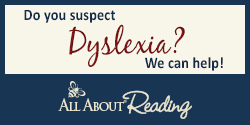
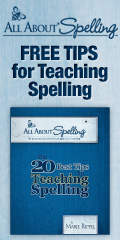

I love using youtube!! Thanks for this article! My husband actually set up a server so I could play videos and it show up on multiple computers at once!
YouTube is great! Drive thru History is on there, my kids really enjoy it!